Okay, for people who using Windows 11 and the game just not working, here's some possible fix:
1.Download "DirectPlay" feature
Tutorial:
a.) Search "turn Windows features on or off"
b.) Search "Legacy" then check "DirectPlay"
2.Use Windows 8 Compatibility
3.Run the .bat file instead of the .exe file
in my case, it work but the game just bit buggy like it takes few second to load when changing something on the Display Settings or even load the Main Menu
Also you will prompted that the game can't find 1536x864x32 resolution
To fix that:
Method A:
1. Set System Display resolution to 1366*768
2. In the game, set the resolution back to 1920*1080
Method B:
Delete "GTASA.WidescreenFix.asi" "GTASA.WidescreenFix.ini" inside "scripts" folder, and delete "sa_widescreenfix_lite" in the game directory (where "gta_sa.exe" is)
Hope it works for you


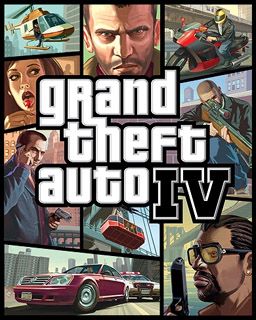






No comments:
Post a Comment